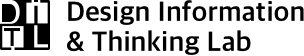有. 設計用戶體驗檢測 /
The UX examination of uDesign
The project purpose is to give the e-commerce service, uDesign,
an UX examination in order to improving their user experience.
/Problem
uDesign belongs to United Daily News Group (UDN) [聯合新聞網]. With its news industry background, uDesign, the platform, is built to provide Taiwanese design company a better stage to expose and raise their awareness. As a design company, you can raise funds for design products, pre-sell or sell design products through uDesign. As a customer, you can buy Taiwanese design product on it.
For a better user experience, we give an UX examination for uDesign website. We focus on the buying journey through desktop device, and find the problem on different aspects like UI, user flow, interaction,etc.
/Process
The project lasts for one month, includes four stages in order to examining the website from all angles.
Stage 1: Understanding the current situation of uDesign
Before the examination, we have to understand the current situation of uDesign. Including the stakeholders and the value proposition of the website. We discuss with managers of uDesign frequently to get the information from their point of view. It helps us to clarify the main purpose and the direction of this examination.
Stage 2: Setting strategies of uDesign and find out its real target user
After understanding the website from internal view, we set the strategy of uDesign and find out its real target users. It helps us to invite the correct users to join UX testing and to make sure the key flows we are going to examine. For example, design product shopping is the main service of uDesign, so we didn’t examine the design news part of the website this time.
Stage 3: Planning the UX examination details
We examine the website from usability experts and users’ points of view. First, we invite usability experts using usability checklist to find out usability problems in 6 aspects, including IA, IA content, user flow, layout, interaction, and UI. Then we invite 6 users for UX testing to find out UX pain points. So we finished the usability checklist and filter suitable users for UX testing in this stage. Also, we planed the testing details and prepare experiment documents and equipments for it.
Stage 4: Giving UX examination and deliver the report
After the planning and preparing, we start UX testing in this stage. We asked the users to finish specific tasks such as buying design products through uDesign, observe their behavior and interview them. Finally, we sort out the results from UX testing and usability checklist (from usability experts) and deliver the final UX examination report.
/Findings and Results
We found out 20 UX problems of uDesign website, most of them belongs to IA content and user interface. To sum up, there are 4 key problems of uDesign. First, the IA is not well sorted for their users, so it’s hard to find information on the website. Second, the user flow of shopping confuse users so they can’t buy products smoothly. Third, the service and linking naming is not easy for users to understand. Last, the service instruction guide is not easy to read, which makes users misunderstand the special service of uDesign. After sharing our findings with managers of uDesign, they rethink their funding raising service and rename some of the services.
/Impact
Besides those UX problems, we found out insights like users rarely read words on website now, and they usually come to uDesign to buy gift for others. Those insights influence uDesign’s UX strategies. The director of uDesign said that the UX examination helps them understand how users using their service, and gives them the directions of optimization. They will give more video guide instead of articles on the website based on the insight we found. The findings really helps them to improve their website.